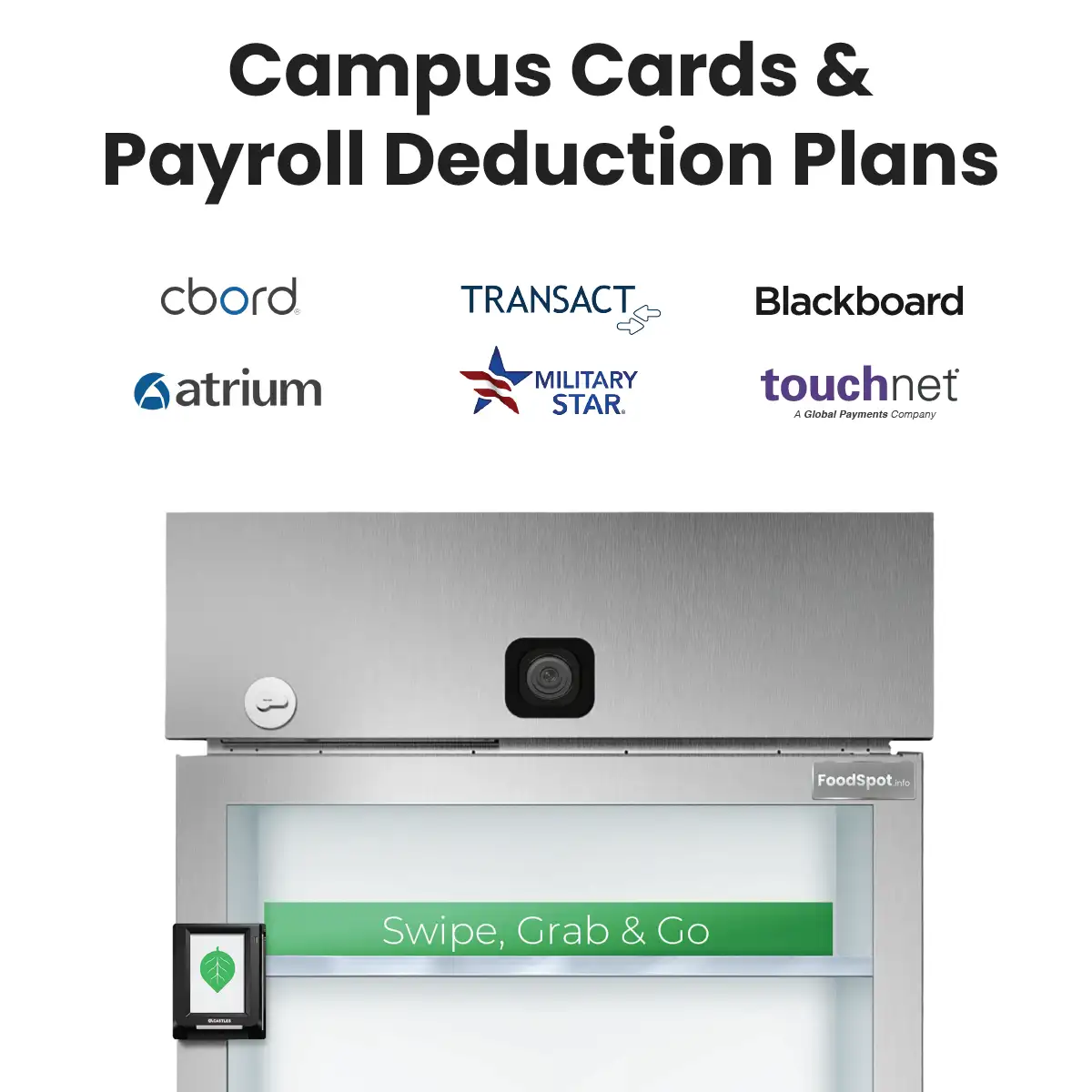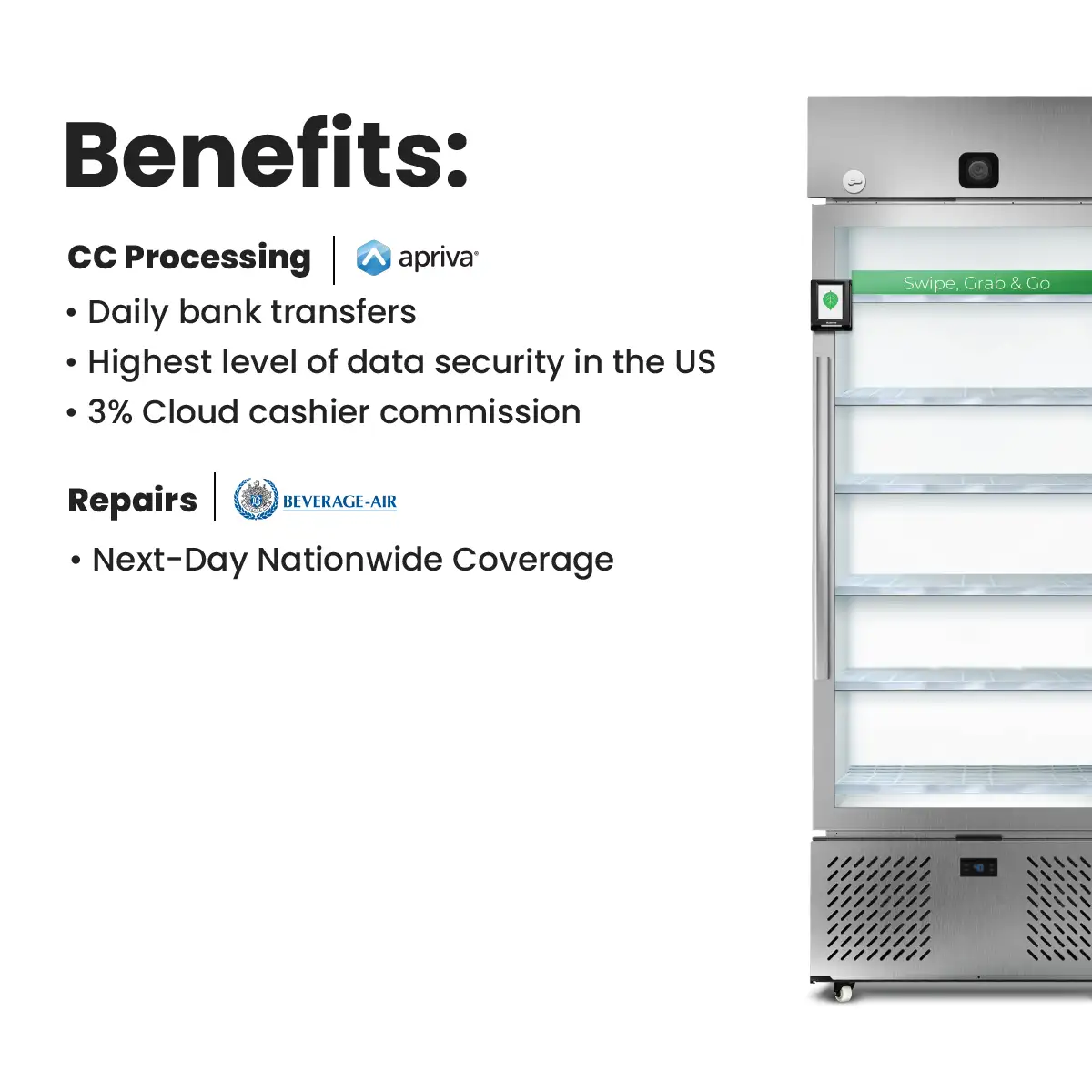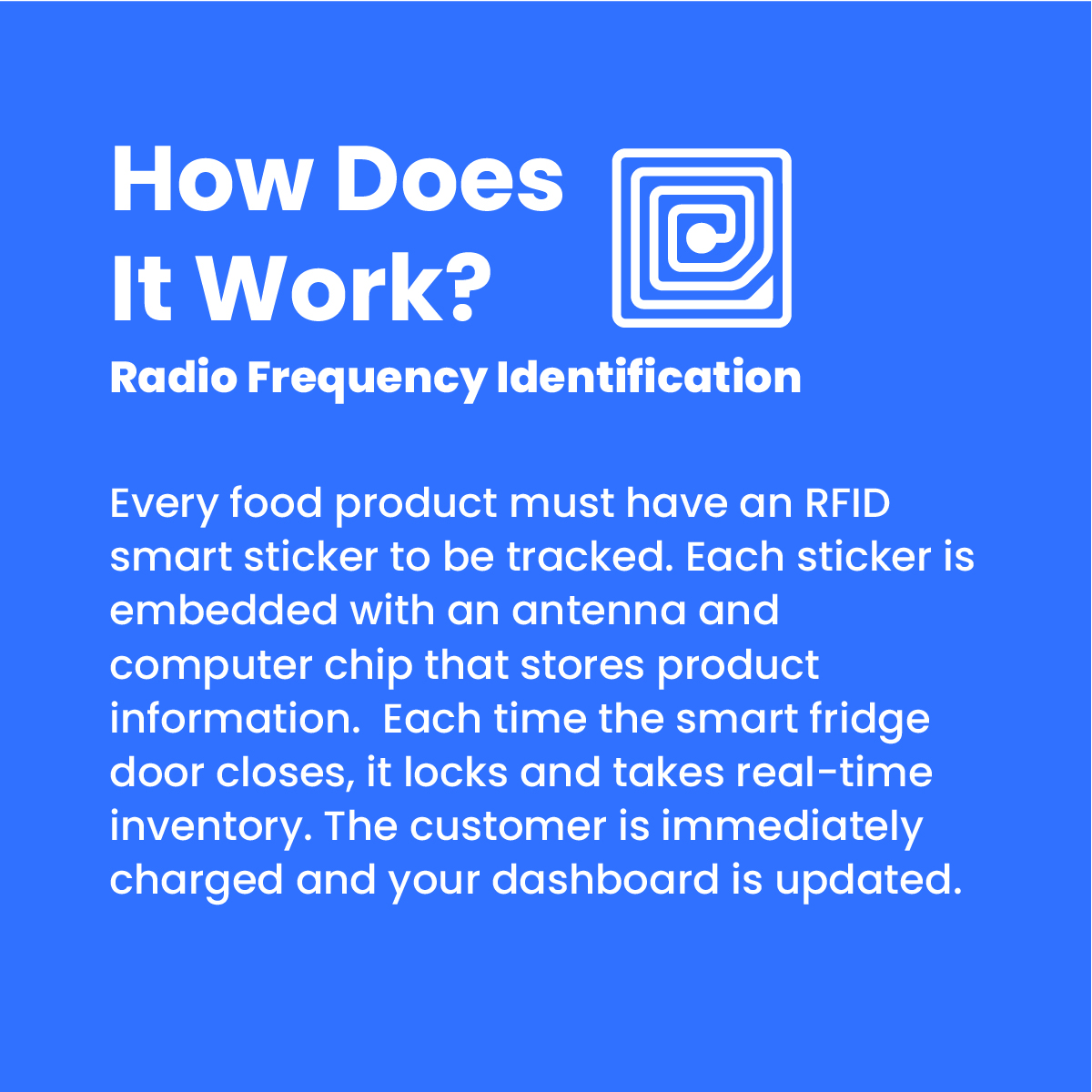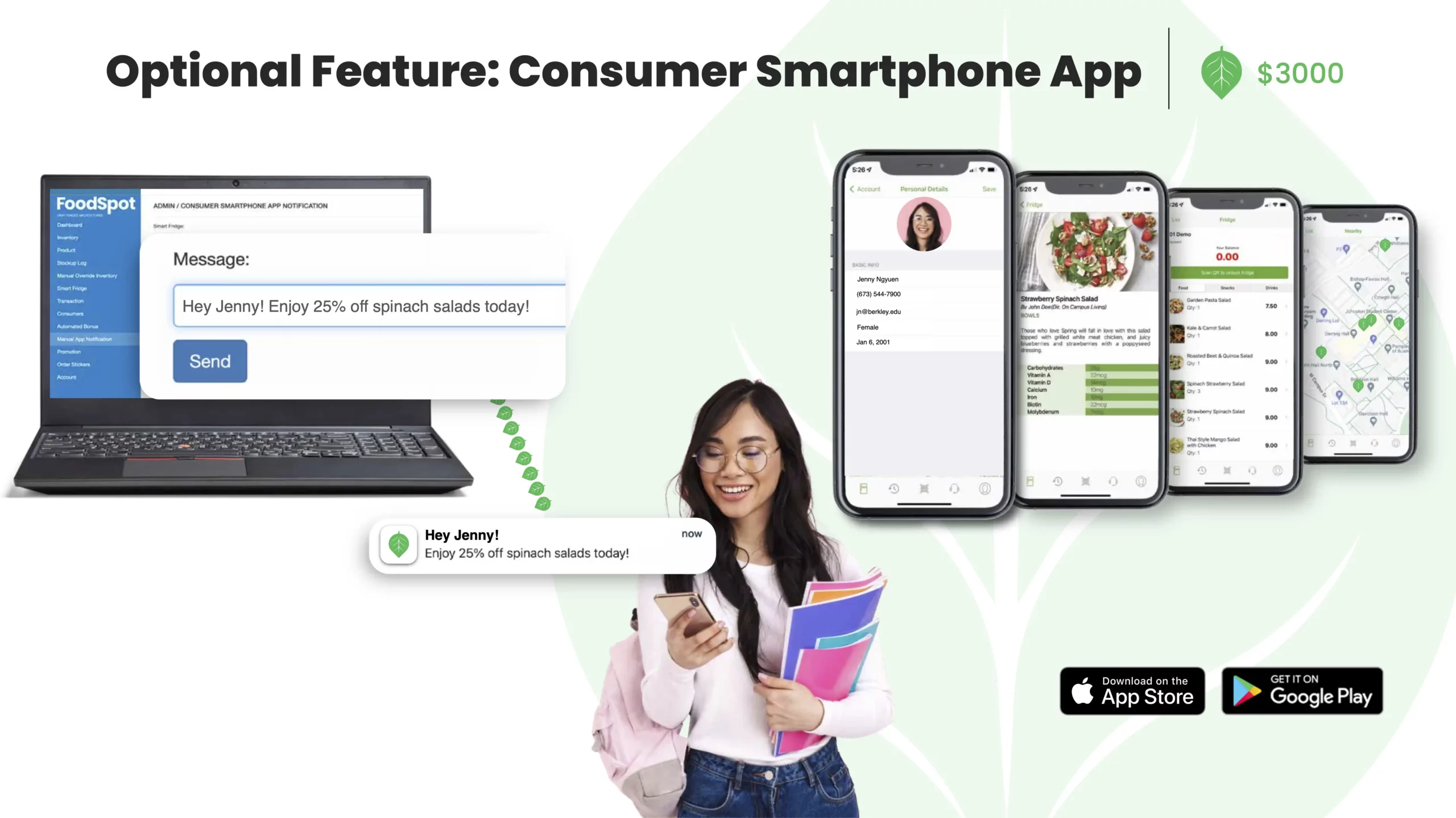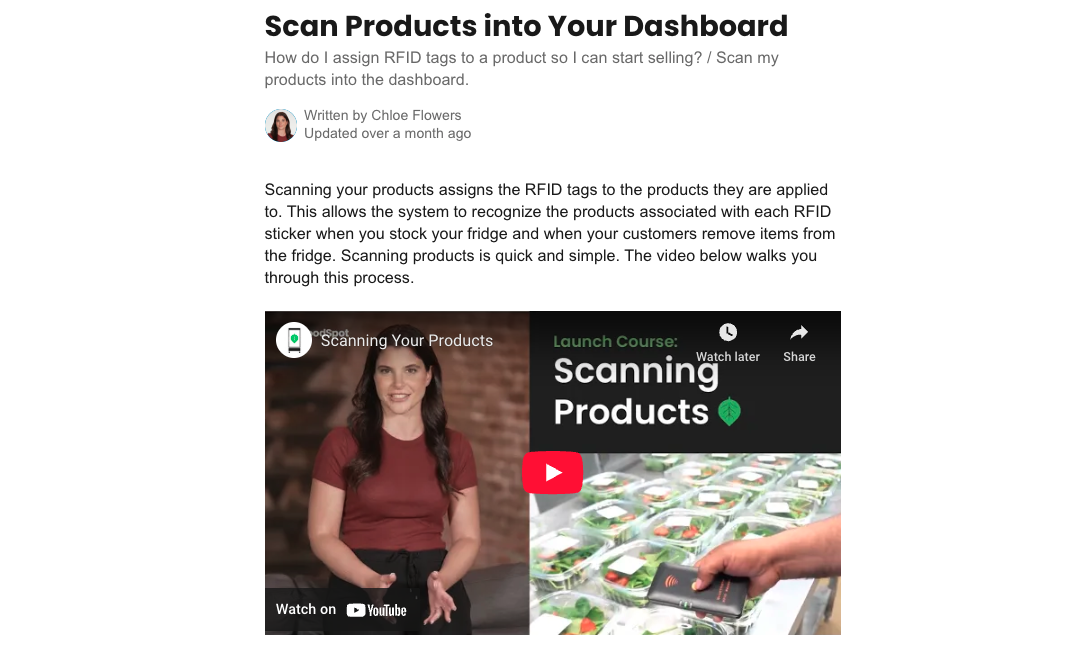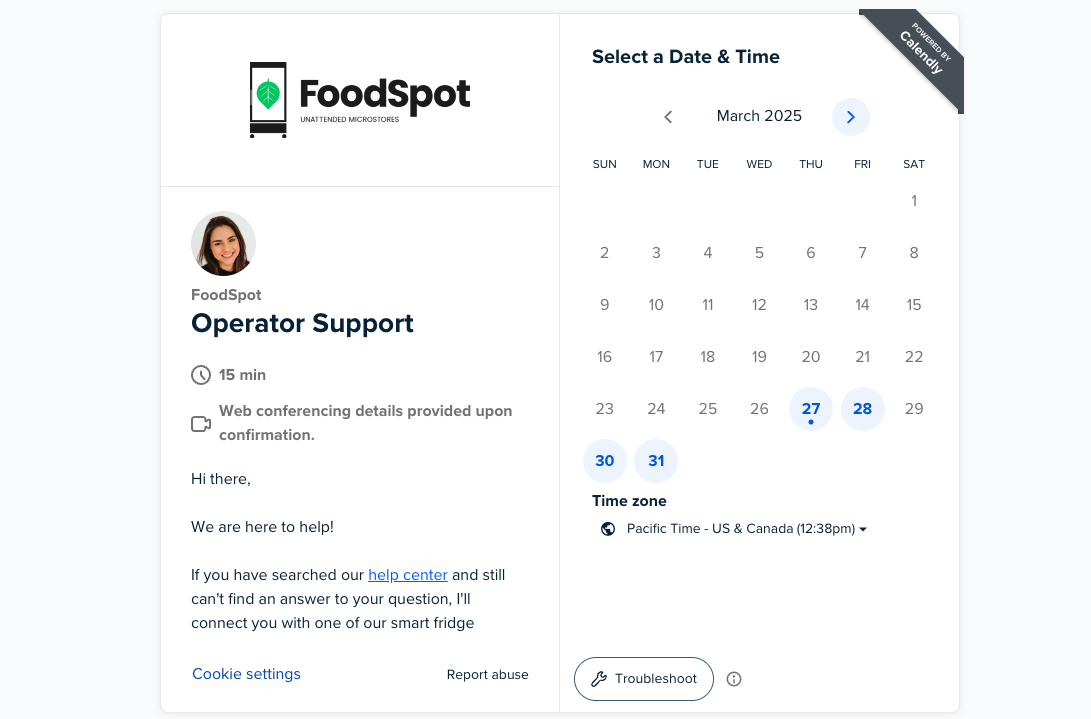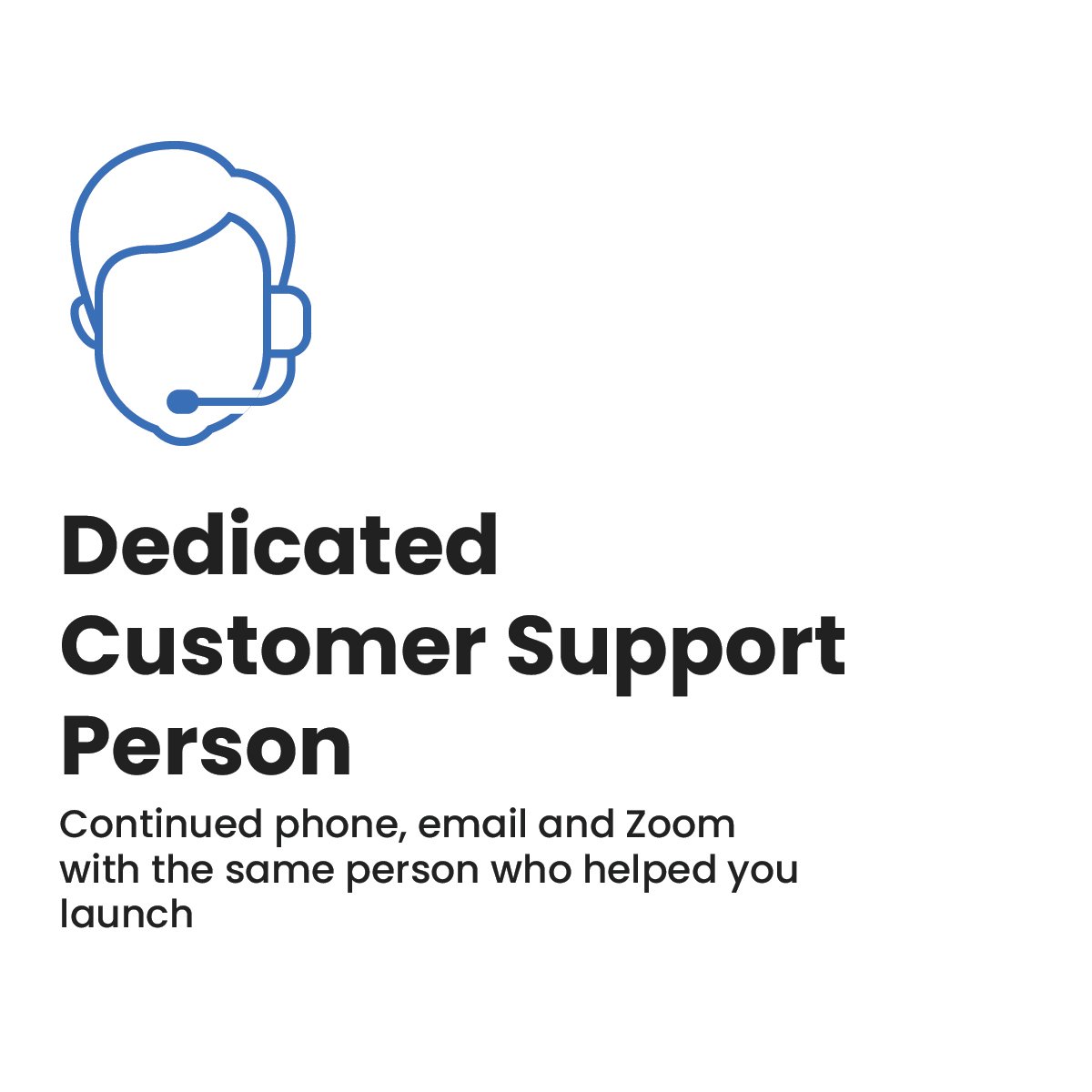What if managing your smart vending microstore was as easy as 1-2-3? Well, it is! The technology used by our FoodSpot microstore makes life simple through the process of Stick, Scan, and Stock.
Step 1: Stick

Chefs sticking RFID smart stickers onto water bottles
Utilizing RFID and Bluetooth technology, each of our microstores comes equipped with RFID stickers that you apply on each food or drink product you’re selling.
There are three types of stickers – Cold, Hot, and Metal – and they correspond to the type of food or drink. For example, the Hot RFID sticker should be applied to microwaveable items, like soups, pho bowls or burritos, while the Metal RFID sticker should apply to, say, canned drinks or packets of chips. Our Cold RFID sticker is ideal for items like salads and sandwiches or meal kits.
Step 2: Scan

Chef scanning strawberry spinach salads with Bluetooth scanner
After the application of one sticker per food/drink item, the next step is to scan them with the Bluetooth scanner (also supplied with your smart vending microstore). After plugging the USB receiver into your computer, just turn on the scanner, log into your Dashboard, and start scanning each stickered item. To scan, hold the scanner near each sticker, and press the scanner’s orange button. Each sticker’s unique EPC code is then captured in your Operator Dashboard in real-time.
Step 3: Stock

Employee stocking their microstore
Once you or your team have corroborated that all new food/drink items are properly logged into your Dashboard, it’s time to stock your microstore. When your team member arrives to deliver, they can easily open your micro store with our delivery app, and then re-stock your micro store. This is also a great opportunity to clean and remove any expired items. Remember, since this is your storefront, it’s always a wonderful idea to keep it looking as welcoming as possible.
We hope you’ve found this post helpful. Please feel free to drop us a line at hello@launchfoodspot.com – we look forward to hearing from you!